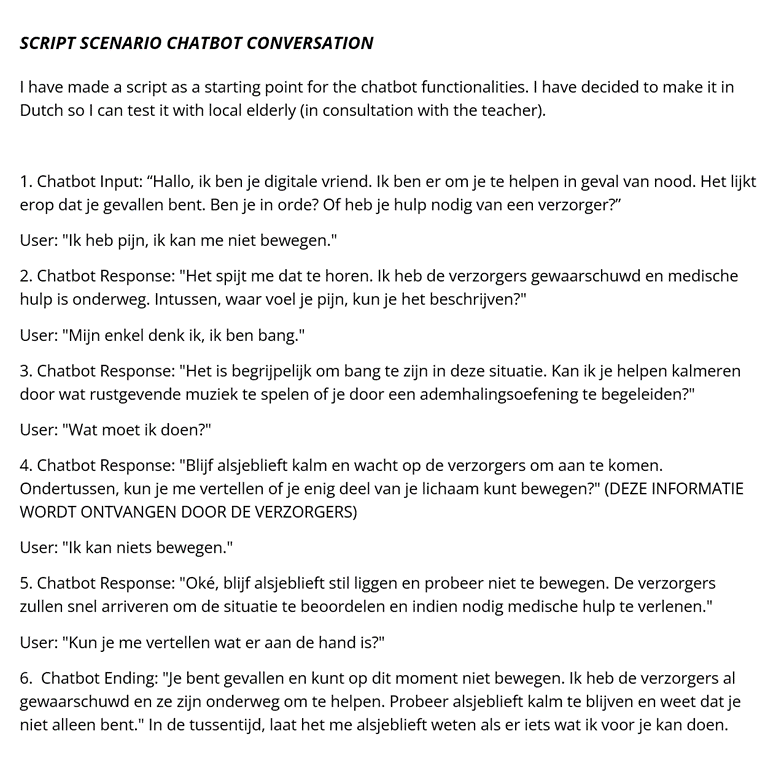Premise
Providing the elderly in their personal homes with a smart product that enhances their safety and well-being in emergencies, by monitoring their health and providing aid before the caretakers arrive.
Synopsis Many elderly live at their home with minor medical issues, where the medical care they receive is not always of the same level as in an elderly home. Research suggests that they have a strong need for a feeling of safety and regular checkups from caretakers but also family. To address this need, I developed a Proof of Concept for a smart device that checks on the mental/physical health of the elderly, but also contacts medical personnel in case of an emergency. The device provides mental first aid by calming the elderly in case of an emergency while also collecting useful information for caretakers to use in their aid. These functions aim to enhance the medical care for elderly individuals and increase the age at which they can stay at home, while also giving them more control and potentially saving costs for the medical system.
Preface
An increasing number of Elderly people keep living at home, even if their health deteriorates (Baetsen, 2015). This is because they want more control over their lives, but some are also forced to because of a shortage of capacity at elderly homes. That is why elderly with minor medical needs often stay at their personal homes until their health issues become so dangerous they have no other choice than to be taken to a nursing home.
Patientenfederatie NL has done an investigation (“langer thuis wonen”, 2019) on the quality of the care for the elderly who still live at home (by surveying 3609 elderly), and came to the following conclusion:
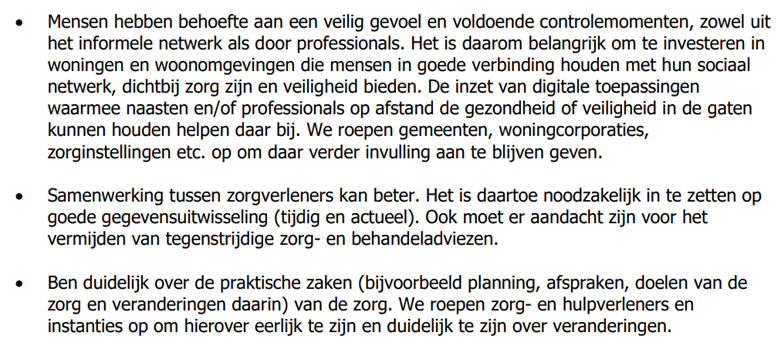
It states that the elderly need a feeling of safety and also regular moments where their health is being checked, by caretakers but also friends and family. Therefore their homes need to be able to connect to their social network while also making sure they are well-connected to adequate care. It suggests that digital solutions could be a solution to check on their health and safety.
This suggestion sparked my interest. I wanted to make something for the elderly in their home that would increase their (feeling of) safety but would also improve the quality of the care that is provided for them.
Ideation In class I thought of multiple solutions for this problem, but I decided to focus on a unique variation of an item shown in the movie called “harry potter”, in which characters are alive inside paintings on walls. This object has multiple characteristics that could have all kinds of benefits for our problem.
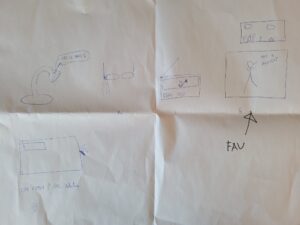
Firstly, elderly people (especially those with dementia) have a strong need for objects that they feel connected to. A painting (or even a picture) could be used as a wall decoration in their home. Secondly, Lawson P (2005) found that when the elderly contact emergency services they often are scared and have reduced cognitive/physical capabilities (e.x. visual impairment, fallen and not being able to move). This means that in case of an emergency, they aren’t always able to call medical services, and if they can it will not be in the most effective way possible.
A digital friend that would proactively check on the health of the elderly could be a smart IoT asset that is connected to other smart devices, such as smart watches, motion sensors, microphones, and fitness trackers. In the proposed scenario these devices would let the “digital friend” know when the elderly are in need of medical care. The digital friend could then provide mental first aid, calming the elderly and providing her with guidance. If the elderly would need physical help from a medical professional, they could contact caretakers or even call an ambulance. Then while the help is on the way the digital friend could gather information which could then be sent to the caretakers so that they are better informed when they arrive at the scene (which improves their efficiency and effectiveness).
Exploration
To start with the prototype I tried a couple of different tools to see what kind of products I could produce (within 4 weeks). I investigated solutions like Python, but also some non-code tools like Spatial, Blender, Figma, Landbot, Premiere Pro, Amazon Lex, and Voiceflow. My most important findings on the different methods were:
Animation (Blender + Premiere Pro): I did some desk research on the tools that are available for creating a “digital human” in a relatively short time span. I found that there are some animated characters available for animation tools. I had never used this kind of tool before but found that in Blender a 2D canvas can be created, which is perfect for my concept. The animation can be exported as a video which can then be transferred to an editing software of choice.
Arduino: I investigated the possibilities for using sensors connected to an Arduino to collect data for the system to react to. I found that a sensor like a motion sensor could provide useful data, but would not be accurate enough for my project. More accurate sensors would require more code and that would be difficult to do within the timeframe.
Chatbot: I have tried a couple of different chatbots, but there was only one that seemed to have a lot of options when it comes to using Voice as the only input, and that was Voiceflow. Also, the tool had a lot of options that seemed to connect well to my project. The tool was a bit difficult to use, but I found myself very interested in becoming more skilled with it.
I found that making the product fully connected (meaning all parts adjunct, like the Arduino collecting data) would require a large amount of time invested in a coding tool like Python or Java, and this is not feasible for this project. That is why I choose to make a “disjointed demonstration” meaning I will give a demonstration via a Chatbot and also via an Animation and present them as if they are one whole, while not being connected. These two deliverables make for the best proof of concept I can make within the timeframe that reflects the idea presented.
1st Iteration: Opening animation of the digital friend and conversational script
To test the capabilities of the chosen tools I made the opening scene of the digital friend. I exported the animation itself from Blender with a transparent background as a video, then I added the video in Premiere Pro and added effects. For the Voiceflow I made a script that represented a possible conversation an elderly could have when he has fallen and needs medical assistance. This conversation is based on the behavior of the elderly in case of medical emergencies (Lawson P, 2005).
2nd Iteration: Full animation and basic Voiceflow script
I then decided to make a full version of the animation and make the first version of the Voiceflow deliverable. I used 4 different animations of the character while talking (she stands straight). I changed the background to vertical.
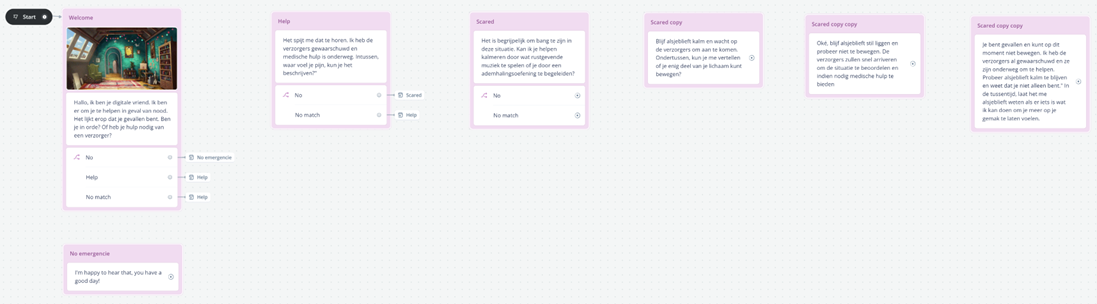
Testing phase
I showed the animation to my grandma and gave me the following feedback:
- She likes to listen to music, which could be useful in standby mode.
- The character keeps moving the same way for a long period. She would like to see the character move in different ways, maybe have the character sit.
- In the end, the character just disappears totally. She would prefer it if the character would somehow still be there even if not talking, maybe sitting down not fully visible. Also, it pops up instantly, effects could improve it.
- The sound from the digital friend comes too fast. My grandma informs me that she would not react and talk that fast. The pause needs to be longer.
- (personal). Black bars show up on the sides. The video needs to be vertical.
I tried explaining the chatbot overview to her, but she didn’t really understand it so I wasn’t able to get feedback on it.
Final Iteration:
For the final version of the animation, I decided to work on all the points that needed refinement (as noted in testing). I also worked on the Voiceflow, creating a scenario where the script ends early and making the “calming stage” optional. I also added visual clues to make the page better readable. (note: I lowered the resolution to be able to upload it here) (You can try the chatbot here: https://creator.voiceflow.com/prototype/64170da3c9c3f02ae9f44d7a)
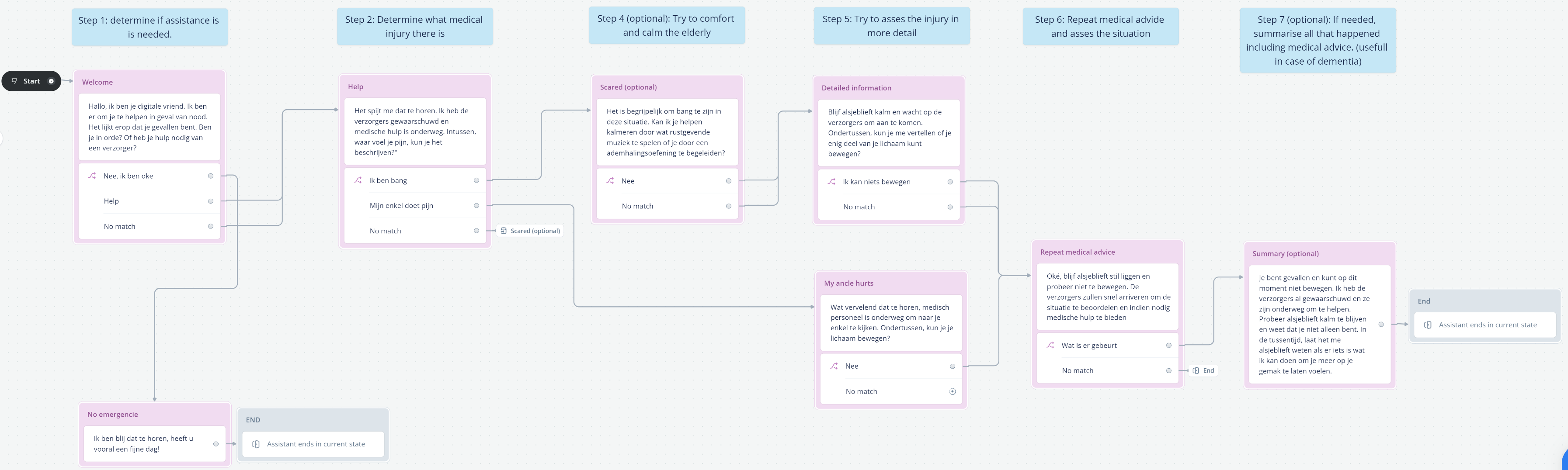
Conclusion
If implemented I think it would be great if the elderly could customize the experience herself, by changing the character, the music, and the background. That way she can make it so that the experience is as comfortable as it can be.
I think that the prototype could be relatively affordable and accessible for future implementation, because almost all elderly have some kind of wall decoration in their home, and screens that support this concept don’t have to be expensive. If realized this could revolutionize the way we mentally and physically support our elderly.
Literature
- Baetsen, P. Dilemma’s van corporaties bij langer thuis wonen. Geron 17, 50–52 (2015). https://doi.org/10.1007/s40718-015-0044-0
- Langer thuis wonen. (2019). In Patientenfederatie. Patientenfederatie.nl. Geraadpleegd op 30 maart 2023, van https://www.patientenfederatie.nl/downloads/rapporten/171-rapport-langer-thuis-wonen/file
- Lawson P, Richmond C13 Emergency problems in older peopleEmergency Medicine Journal 2005;22:370-374.
- Ministerie van Algemene Zaken. (2021, 18 oktober). Hoe weet ik of iemand dementie heeft en wat kan ik doen? Rijksoverheid.nl. https://www.rijksoverheid.nl/onderwerpen/dementie/vraag-en-antwoord/hoe-weet-ik-of-iemand-dementie-heeft-en-wat-kan-ik-doen
- Frank G. Miskelly, Assistive technology in elderly care, Age and Ageing, Volume 30, Issue 6, November 2001, Pages 455–458, https://doi.org/10.1093/ageing/30.6.455