Premise
Using colored lights to help students be more productive
Synopsis
Productivity is the key essence of getting things done. It is not about getting as many things done as possible but being consistent about doing the important tasks. Nowadays productivity is a hot topic because we surround ourselves with devices that demand our attention. Two of the biggest attention gainers are our laptop and mobile phone. This research wants to look outside of the box to help people stay on schedule. Try and see if light can help with staying focus.
Context
Digital education has a negative effect on the students’ concentration and motivation, according to a study commissioned by student organization ISO (Van den Broek, Brink, & Clarie, 2021). Since the COVID pandemic, students have had to study from home. This caused a rapid acceleration of the digitization of the overall education system. Suddenly, all lectures went through video chat applications like Zoom and Microsoft Teams. A lot of students experience big problems and psychological complaints while studying during the pandemic, according to the research, and more than 40 percent of the students can’t concentrate.
However, the situation during COVID only worsened the previous situation. In 2016, a study of Amsterdam University said that 29 percent of the students have a concentration problem and 24 percent suffer from performance anxiety (Universiteit van Amsterdam, 2016). More and more students go to a student GP for help. Other research says that one in three students has an increased risk of burnout (LSVb, 2017). For working people that number lays around 14,6 percent.
In a society where teachers already warned that children should use their mobile technology, less is it only becoming more of an obligation. Technology can be a great addition to the school system, but it also regularly distracts the students from their work (Heflin, Shewmaker, & Nguyen, 2017). Thus, it could be interesting to see how technology can help students to focus on their work. Not looking at mobile technology, since those are the biggest attention grabbers. This state-of-the-art technology concept diary is about looking outside the box to find a solution.

Coding lights with Arduino
For the lights to be interactive, they had to be coded. Therefore, I used my Grove Beginner Kit for Arduino and a digital RGB led strip. For the led strip to connect to the Arduino the right way, I had to use jumperwires and terminal blocks. This electro engineering was tough, but it finally worked. The lights get their electricity through the Arduino that is connected with a USB. I used the custom package Adafruit Neopixel within the Arduino app to code the LED lights.
Productivity
To code the lights, I had two main variables to work with: color and time. I began searching for different techniques that could boost productivity while working. I soon found the Pomodoro technique. This technique is very popular in the time-management field and was developed in the late 1980s by Francesco Cirillo. To prevent something from running out, the Pomodoro technique limits the amount of time someone spends on an activity. This is called timeboxing. While working with Pomodoro, you block each time 25 minutes to focus on your work and have a break of 5 minutes afterward. After repeating this 4 times, there is a bigger break of 30 minutes. The Pomodoro technique will reduce distraction and stress.
To choose the color of the lights I found academic research for color representation upon students. I found that green is good for improving concentration and studying (Lee, Williams, Sargent, & Williams, 2015). Yellow is associated with a happy mood and optimism (Kurt & Osueke, 2014). Therefore, the lights will be green during the study blocks and yellow during the breaks.
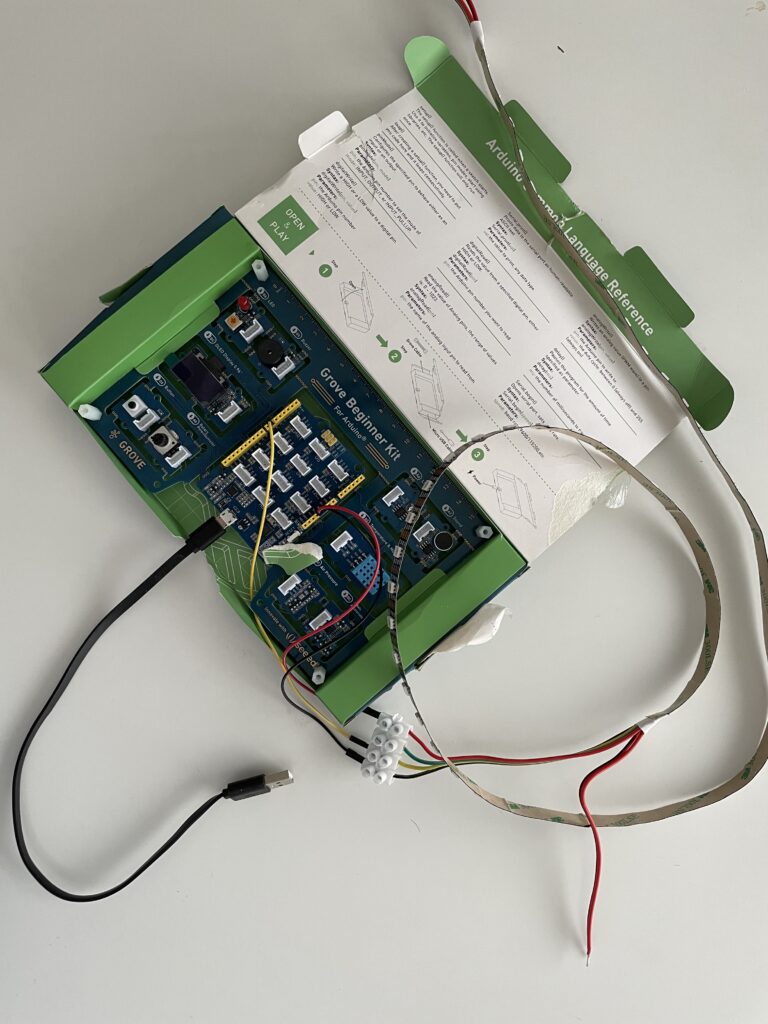
Necessities:
- Laptop
- Arduino Grove Beginner Kit (€35)
- RGB LED strip of 60 LEDs
- Jumperwires
- Terminal blocks
Testing – round 1 (not Pomodoro)
In my first testing round with the LED lights, I tried something different than the Pomodoro technique. The goal was to design the lights in the colors of the different tasks I had that day. This was my first idea and thought this should be the direction I go to. So, I scheduled my day from waking up to the beginning of the evening. There were different colors for my morning routine, walking, eating, and studying. I placed the light strip in my living room because that’s where I was most of the time. But this totally failed because I was still out of the room too often and couldn’t take the light with me. If I was in the room, I didn’t see a nice transition and it didn’t notify me enough. Also, my planning didn’t go how I scheduled it and, in the afternoon, I turned the lights off.
I realized that I didn’t really have a plan and didn’t know what I was doing. So, I went back to the drawing board to find out what I wanted to achieve.
Changes
- Lights should not be complicated
- Use it in a situation that let you stay close to the lights
- Learned basic code with NeoPixel
Testing – round 2
At this moment I really started to come up with a problem to solve and focused on helping with the concentration of students. I found out that the Pomodoro technique is helpful to use while studying. As said the Pomodoro techniques blocks out your day. The lights will tell the user what to do. Therefore, the lights should be coded in the correct way:
25 minutes of green light
5 minutes of yellow light
25 minutes of green light
5 minutes of yellow light
25 minutes of green light
5 minutes of yellow light
25 minutes of green light
5 minutes of yellow light
30 minutes of red light
The coded LED lights were placed on the desk. My roommate, who luckily was one of my friends still studying during summer, wanted to be my participant. Het was mostly working without his laptop, so I could really see if the lights were a great addition.
The lights automatically ran the code when the USB was plugged in. My participant thought that

using lights was fun. He didn’t know the Pomodoro technique, but he found that it was interesting to use. Unfortunately, one time he didn’t see the light transition and he commented that he wanted to be notified by the lights when they were going to switch on forehand. And lastly, the participant wanted to be in control when the lights started. So, if he had some overtime, he could easily start it again.
Changes
- Remind the user that the lights are changing 1 minute (1 blink) and 30 seconds (2 blinks) before the switch
- Create a nice transition that helps the user notify the lights
- Connect the Grove button of the beginner kit to the light to start the lights
Testing – round 3
The second time that I tested the Pomodoro technique the lights were transitioning much better. In the beginning, I had to set up every light for themselves, but with this transition that was fixed. They also blinked before switching, so the participant wasn’t surprised and could prepare to take a short break. This was working perfectly. The button lets the participant start the light himself and was a nice addition. I did have to do some changes to the routine. The lights turned off automatically after the first 30 minutes. With the button, the user could start the lights again by himself.
Conclusion and next steps
Students suffer from concentration problems in the Netherlands. According to research, 29 percent of students are struggling with their focus. 1 in 3 students is at risk of getting burnout. Mobile technology isn’t helping with solving that issue, since things like social media want to grab that attention. Therefore, I wanted to create something to help students with their concentration. I wanted to think out of the box for a technical solution.
LED lights are a great way to guide a student since it doesn’t distract someone. I coded the lights in 30-minute time blocks of the Pomodoro technique. 25 minutes of work and 5 minutes break. I tested it twice on my participant and worked my way up to a workable prototype where you can control the light with a button. Unfortunately, I had to break the routine of 4 time blocks with small breaks followed by a larger break. A great solution would be that after every period/color ends, it starts blinking letting the user know that he/she needs to press the button to enter the next period. This way it is possible to be more interactive with the user and prevent the user from running out of time. I worked on this for quite a while, but I couldn’t get it working.
Citations
Heflin, H., Shewmaker, J., & Nguyen, J. (2017). Impact of mobile technology on student attitudes, engagement, and learning. Elsevier: Computers & Education.
Kurt, S., & Osueke, K. K. (2014). The Effects of Color on the Moods of College Students.
Lee, K. E., Williams, K. J., Sargent, L. D., & Williams, S. N. (2015). 40-second green roof views sustain attention: The role of micro-breaks in attention restoration. Journal of Environmental Psychology 42.
LSVb. (2017). Van succes-student naar stress-student: Hoe groot is het probleem?
Universiteit van Amsterdam. (2016). Stoplichten: Studentengezondheidstest UvA en HvA studenten.
Van den Broek, A., Brink, M., & Clarie, R. (2021). Ervaringen van studenten met onderwijs en toetsen op afstand tijdens corona. ISO.